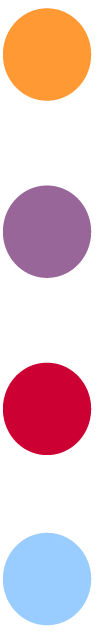Microsoft 365 now offers a robust suite of tools for creating documents, forms, workflows, and various other automations. However, there’s a critical mistake that organisations often make: creating these resources without proper control over the user account they are associated with.
The issue is simple yet impactful: when an employee leaves your organisation and their Microsoft 365 account is deactivated, any forms, automations, or other resources linked to that account are also deleted. Given that Microsoft 365 has only a 30-day data retention period, this can lead to unexpected failures and potentially significant disruptions as these resources suddenly stop working. If the account has already been deleted, you could be left with the arduous task of recreating everything from scratch.
To avoid this scenario, it’s essential to ensure that all critical documents, forms, and automations are thoroughly documented. This documentation should allow your IT team to manage the transition effectively when an employee leaves, ensuring no disruption to essential processes.
By taking these proactive steps, you can avoid unnecessary headaches and maintain continuity across your organisation’s operations.